Land records are much easier to process, in the internet world. The AnyROR Gujarat 7/12 online portal provides citizens of Gujarat with an easy means of accessing and managing land records. This latest system introduced by the Gujarat Revenue Department in India, thereby facilitates easy process and the land records are made easy to get, transparent and variables.
What is AnyROR Gujarat 7/12 Online?
AnyROR Gujarat 7/12 online is an official portal designed to provide easy access to land records. It also enables you to validate a variety of valuable documents such as 7/12 Utara, cadastral information, and other land documents by themselves through the Internet. This system is also capable of minimizing the necessity of physical visits to government offices, thus saving time and labor.
How Does AnyROR Gujarat Work?
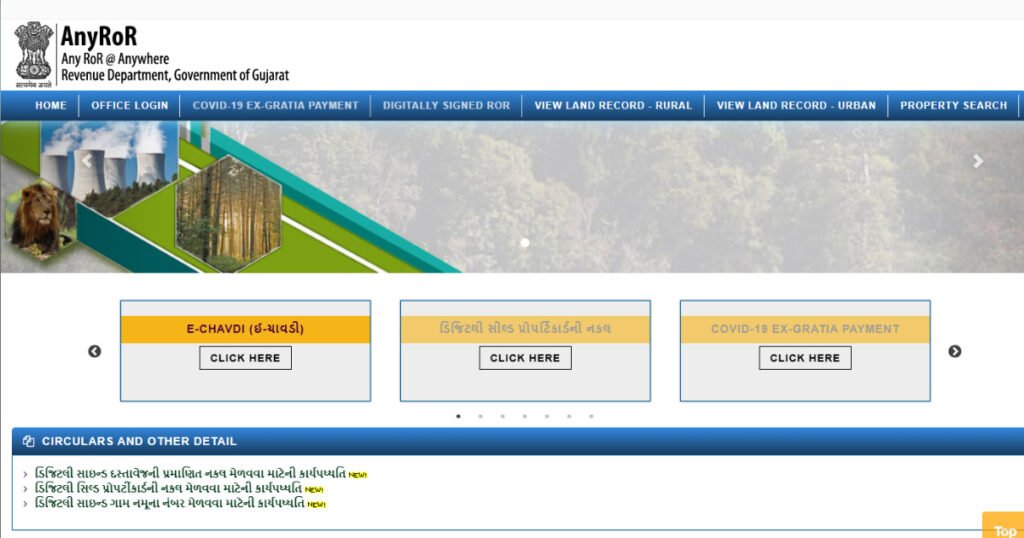
Using AnyROR Gujarat 7/12 online is simple. Just the fact of having an Internet connection and some basic information allows land records access.
1. Visit the AnyROR Gujarat Website: Start by going to the official website: https://anyror.gujarat.gov.in. This is the main portal for checking land records.
2. Choose Your Record Category: On the homepage, you’ll see options like:
- Land Record Rural
- Land Record Urban
- Property Search
Pick the one that suits your needs.
3. Enter Your Details: Once you’ve selected your record category, you’ll need to enter specific details like:
- District
- Taluka (sub-district)
- Village Name
- Survey Number or Property ID
- Captcha verification
This information helps the system identify and display the correct record.
4. Retrieve Your Record: After entering the required details, simply click “Get Record Details” to access your land records online.
Checking Land Records for Rural Areas on AnyROR Gujarat 7/12
If you’re looking for AnyRoR Rural Land Record, the AnyROR Gujarat 7/12 online platform makes it easy. Here’s how:
| Step | Description |
| 1. Select “View Land Record – Rural” | On the homepage, click on the “View Land Record – Rural” option. |
| 2. Enter Required Information | Provide the following details: |
| – District | |
| – Taluka | |
| – Village Name | |
| – Survey Number | |
| 3. View Your Record | Click on “Get Record Details” to view the land information. |
How to Check Urban Land Records on AnyROR Gujarat 7/12?
If you need to check urban land records, follow these steps:
- Select View Land Record – Urban: Choose this option on the homepage to access urban land records.
- Enter Your Details: Fill in your district, city survey number, and other relevant details.
- Retrieve Your Record: Click “Get Record Detail” to see the land information for urban areas.
Downloading 7/12 and 8A Land Records on AnyROR Gujarat 7/12 Online
One of the benefits of AnyROR Gujarat 7/12 online is the ability to download important land records, like 7/12 and 8A.
- Visit the AnyROR Gujarat Portal: Open the portal and select the “View Land Record Rural” option.
- Choose the Record Type: From the drop-down menu, select either 7/12 or 8A Khata Details.
- Enter Your Information: Provide your district, village, and other necessary details.
- Download Your Record: Once the record is retrieved, you can download it directly to your device.
How to Apply for Online Revenue Applications on AnyROR Gujarat 7/12 Online?
The Gujarat Revenue Department also offers online services for land-related applications. To apply for any land transaction permits, follow these steps:
- Go to the IORA Portal: Visit the Integrated Online Revenue Applications (IORA) portal.
- Fill Out the Application Form: Enter details like the purpose of your application and your contact information.
- Submit and Verify: Complete the OTP verification and submit your application.
Recovering Your Password on AnyROR Gujarat Portal
If you forget your login details, you can easily recover your password by following these steps:
- Click Forgot Password: On the login page, click on the “Forgot Password” option.
- Enter Your Information: Provide your username and mobile number.
- Create a New Password: Follow the instructions sent to your phone to reset your password
The Convenience of Online Land Records on AnyROR Gujarat 7/12
The AnyROR Gujarat 7/12 online portal offers unmatched convenience. Landing data is available immediately in seconds with a couple of mouse clicks without the need to spend any time in transferring and filling out forms, or going to the offices of government agencies, etc. This system enables the citizen with the capability to open and monitor an unencrypted communication channel with land data, which may be able to build trust and efficiency in land transactions.
Conclusion
AnyROR Gujarat 7/12 online is a new paradigm in the land transactions sector of Gujarat for every stakeholder. With the capability, the problem of proof of land owning and mutation as well as the associated documents can be solved. [it doesn’t matter how much land is rural or how much is urban, the portal delivers immediate access to the kind of information needed].
AnyROR Gujarat portal is a boon for the fieldwork of record management and verification. Because of its ease of use and the wide use of applications, It is powering much more direct, quick and better land record management than before.
FAQs
Q1. What is AnyROR Gujarat?
Ans. AnyROR is “Any Records of Rights Anywhere in Gujarat”. It is the departmental gateway and, with the aid of the application, it is possible to access electronic land records.
Q2. How do I access AnyROR Gujarat?
Ans. Simply visit the official AnyROR Gujarat portal, choose your record category, and enter the required details to view your land records.
Q3. Can I check rural land records on AnyROR Gujarat?
Ans. Yes, you can check rural land records, including 7/12 Utara, by selecting the “View Land Record – Rural” option.
Q4. Can I download my 7/12 land record from AnyROR Gujarat?
Ans. Yes, after retrieving your record, you can download it directly from the portal.
Q5. Is AnyROR Gujarat accessible from anywhere?
Ans. Yes, AnyROR allows access to land records from anywhere with an internet connection.
Read Our More Blogs…
